How not to be hooked by scammers that pretend to be “customers’ service”
Have you ever received email or a call with the warning that malware programs infect your system? Firstly is sounds scaring. Next, respondent on the other type of the wire offers to address this issue after a payment
Fraud of this type becomes more and more popular. As a rule, victims of this type of crime are people that are obsessed about losing access to their computer because of viruses. Criminals create illusion of a problem and then take payment for unnecessary service.From this article, you can learn how to recognize and avoid fraud from fictitious support workers.
How cheaters contact the victim
Intruders can connect with you or frighten you in several ways. Often victims receive a letter or a call from allegedly some well-known company, for example, Microsoft. A caller may say about threats on your computer or suspicious activity in the account.
Sometimes is reported about infecting computer with some malware or about attempt of accessing a system without permission. A faked support worker can also say that your computer needs update or optimization.
Next, “caring” employee of fake technical service says that if you don’t agree to pay for problem solving, you may lose all your important files (for instance, pictures and music).
One more way to intimidate potential victim are popup windows. When you visit suspicious website, may appear popup messages that strongly resemble dialogue windows about virus detection or messages about errors in Windows work.
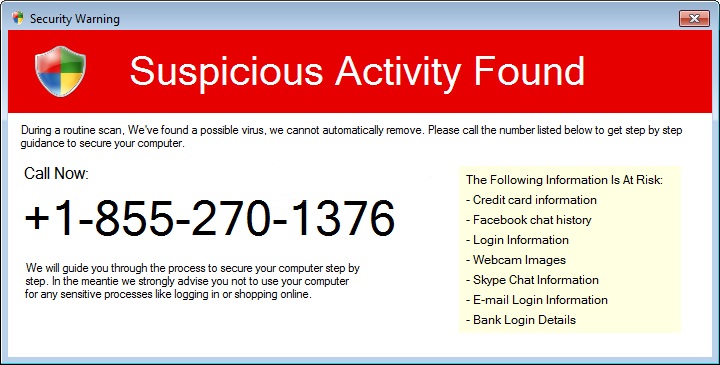
Example of fake suspicious activity found alert
What will happen when you answer an intruder
If you dial telephone number that is specified in a message, possible two scenarios. First is the most common one when intruder sends a link to a website where you have to buy an application to “address an issue”.
After starting a program that you bought usually happens nothing except for message about successful deletion of all viruses. Alternative scenario is that on your computer is installed real malware.
In case of second scenario intruder asks for remote access to your computer. In the phone call, you receive instructions about giving access and then intruder gets full control over your system.
Employee of fake technical support will pretend that he is deleting malware but will actually install programs for stealing personal data and credit card details.
It is worth saying that you should allow remote access to computer only to family members and friends that you trust.
How to find real malware
Only way to confirm presence of real malware is to check it yourself.
You should remember that Microsoft never connects with the user regarding issues with the system. If someone calls you on behalf of Microsoft, you can be sure you are talking to a cheater.
Received messages can look pretty scaring. Message can say that your computer under a risk and if you not follow instructions you can say goodbye to all files, However, as you understand, these messages are far from reality and aim pumping out money for “support” that you do not need.
In Microsoft 10, for example, you can find the malware with the use of Windows Defender. This inbuilt packet allows detecting viruses in real-life mode. Or you can scan your system anytime with Trojan Killer.
What to do if you discovered real malware in your system
If you found real malware in your system, do not panic. This problem can be eliminated with the help of free tools, as, for example, Windows Malicious Software Removal Tool, developed by Microsoft.
Be on the alert even with companies that trustworthy
At a glance, you may consider that fraud of this type can be expected only from companies with controversial reputation. However, in 2019 occurred two notable cases when well-known shops offered technical support.
In the recent time two famous companies, Office Depot and support.com that sale office products, paid $35 million fine to regulate court claims. In the claim argued that, companies participated in fraud, connected with the malware. In particular, this involved application «PC Health Check Program» that found non-existing viruses. Next, customers were charged for deletion of non-existing malware.
Similar case happened year ago in Britain and was connected with Currys PC World shop network. During several years, customers were charged additional 40 pounds for preliminary laptop settings. Change was taken for connecting flesh drives for restoration.
The truth is that users can easily reset settings or use system restoration in Windows 10 without additional applications.
Describe cases prove that it is necessary to be careful while using paid technical support even from respectable companies.
How not to get on cheaters tricks
Best way to avoid cheaters that insist on technical assistance is to ensure protection from malware yourself. Never trust phone calls and emails that allegedly come from Microsoft and other famous companies that notify about dangerous viruses. Check your system from time to time with the use of special utilities.
It is also recommended to use applications for protection from malware in real-time mode.



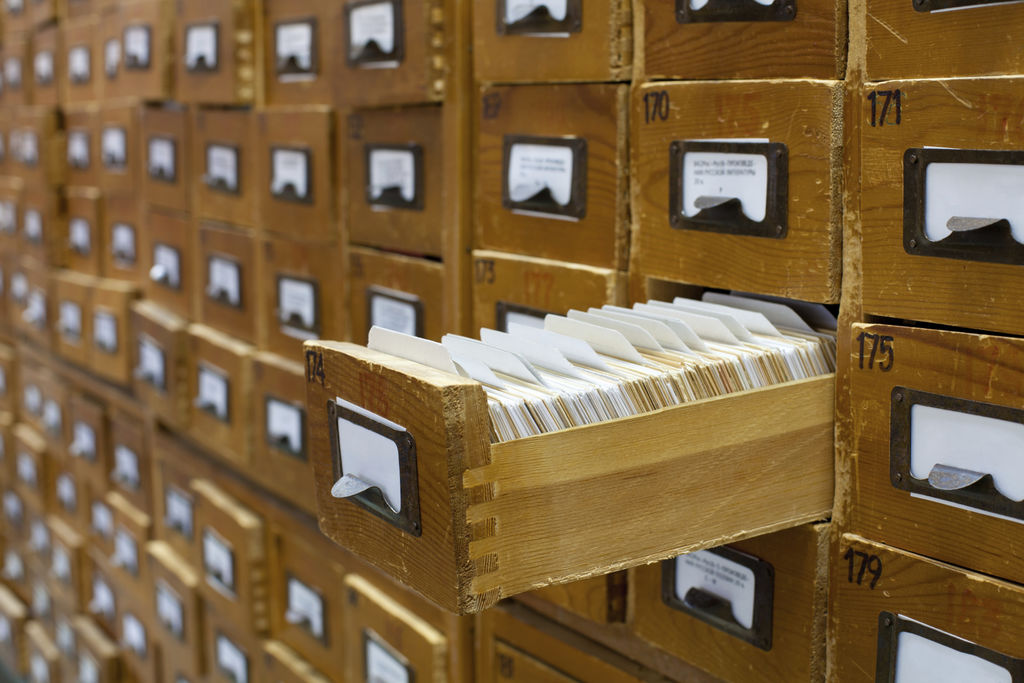

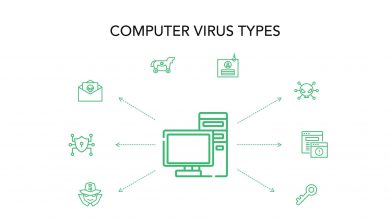
Visitor Rating: 5 stars