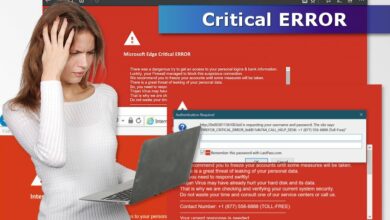Latest Windows 10 updates do not allow rolling OS back to the restore point
Microsoft acknowledged that there is another issue with updates for Windows 10. This time technical giant described possible error, linked with system restoration after Windows 10 updates.
Problem touches all computers on the base of Windows 10 with the enabled security function, and machines with created restoration point prior to installation of one or several updates. According to Microsoft, in these circumstances may arise error 0xc000021a that signalizes about impossibility of returning on previous OS version.Microsoft employees explain the problem by initiation of files that uses system. Error manifests during Windows download when existing drivers do not match with catalogues from register. In this case, process of PC restart stops.
«In this situation, Windows restores the catalog files and stages the driver .sys files to be restored when the computer restarts. However, when the computer restarts, Windows loads the existing drivers before it restores the later versions of the drivers. Because the driver versions do not match the versions of the restored catalog files, the restart process stops», – explained in Microsoft.
If you find yourself a victim us this epic fail on Microsoft’s part, the company fortunately has a workaround to ease your pain )))
You’ll need to enter into the Windows Recovery Environment, and navigate to Troubleshoot –> Advanced options –> More recovery options –> Startup settings. Next, select Restart now.Within startup settings, you’ll want to enable Disable driver signature enforcement. Microsoft notes that hitting the F7 key might be required to enable this setting. Once all of these steps are taken, you should be able to restart Windows 10 normally with your previously selected restore point activated.
Users that encountered this issue may find detailed instruction by the link.
Source: https://hothardware.com