Microsoft acknowledged presence of errors in work of Windows 10, which are caused by the latest system updates
Microsoft recognized presence of errors in the next cumulative update for Windows 10 October 2018 Update (version 1809), which may cause the download process to fail on some devices.
In particular, after installing an update under the number KB4503327, a black screen is displayed instead of the desktop.“The problem only appears with the first reboot after installing updates. If you restart computer again, boot process runs without problems”, – noted in the message on the technical support portal of the company.
The error affects Windows 10 (version 1809), Windows 10 Enterprise LTSC 2019 and Windows Server 2019. A similar problem was observed in Windows 10 April 2018 Update (version 1803) after installing the update KB4503286.
When a black screen appears, Microsoft recommends forcing computer to restart (using the button on the case or the key combination Ctrl+Alt+Delete).
Currently, technogiant engineers are working on solving the problem, but company did not specify the timing of corresponding update release.
In order to determine whether the KB4503327 update is installed on your computer, you need to click on the Start button and type the winver command if the OS build number is 17763.557 — the update has been installed.
Also found a problem initiated by the latest updates (June 11) in the Windows application Event Viewer stops working after installing the OS updates released on June 11. This is reported by Microsoft on its support site.
If a user tries to expand, view, or create a “Custom View” in “Event Viewer”, application may crash, according to the company. Microsoft Management Console detects an error in the snap-in and unloads it, giving user a message. Because of this, application freezes and may close.
Additionally, with use of Filter Current Log in the Action menu with built-in views or logs can lead to failure. In this case, the built-in views and other functions of the “Event Viewer” should work fine.
To solve the problem, you can create a special PowerShell script. On its website, Microsoft lists the functions that need to be copied to insert a script. After they are started, you can use the get-EventViewer command when PowerShell prompts you to view custom views.
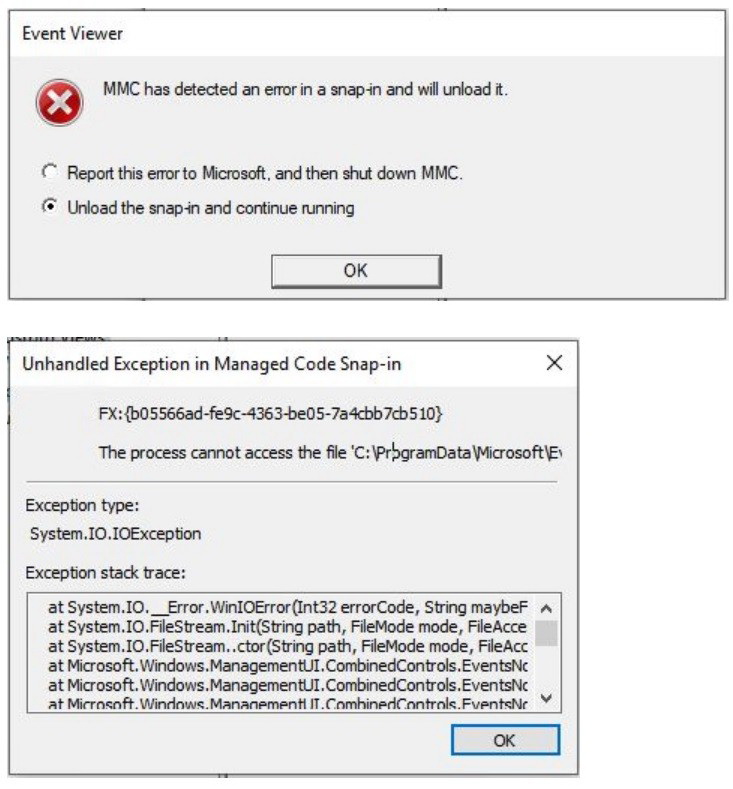
The function will have to be re-entered every time the user opens a new PowerShell window. However, the get-EventViewer function allows you to view only previously defined custom views.
Windows 10 is almost four years old (it was released on July 29, 2015), and during its lifetime it regularly receives substandard updates. At the same time, in Windows 10, in contrast to the previously released Microsoft OSs, the automatic update function cannot be disabled by standard means, even under the Administrator account, which, moreover, is disabled by default on this system.
Source: https://support.microsoft.com






One Comment