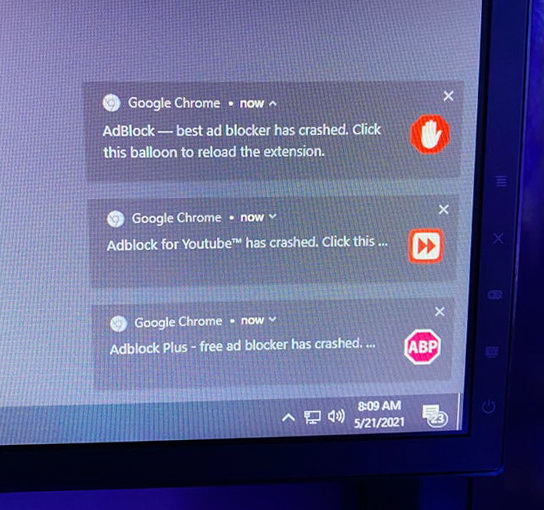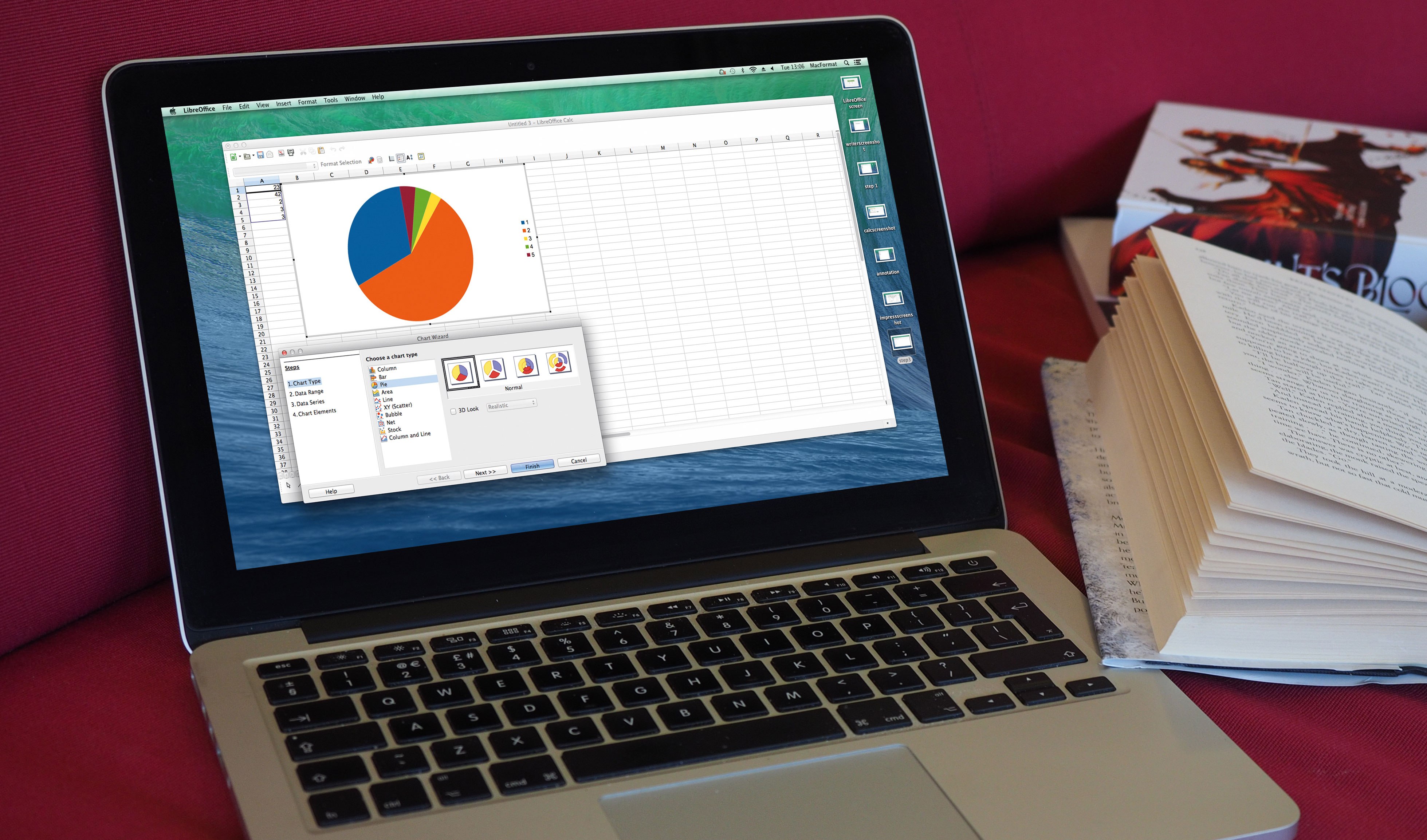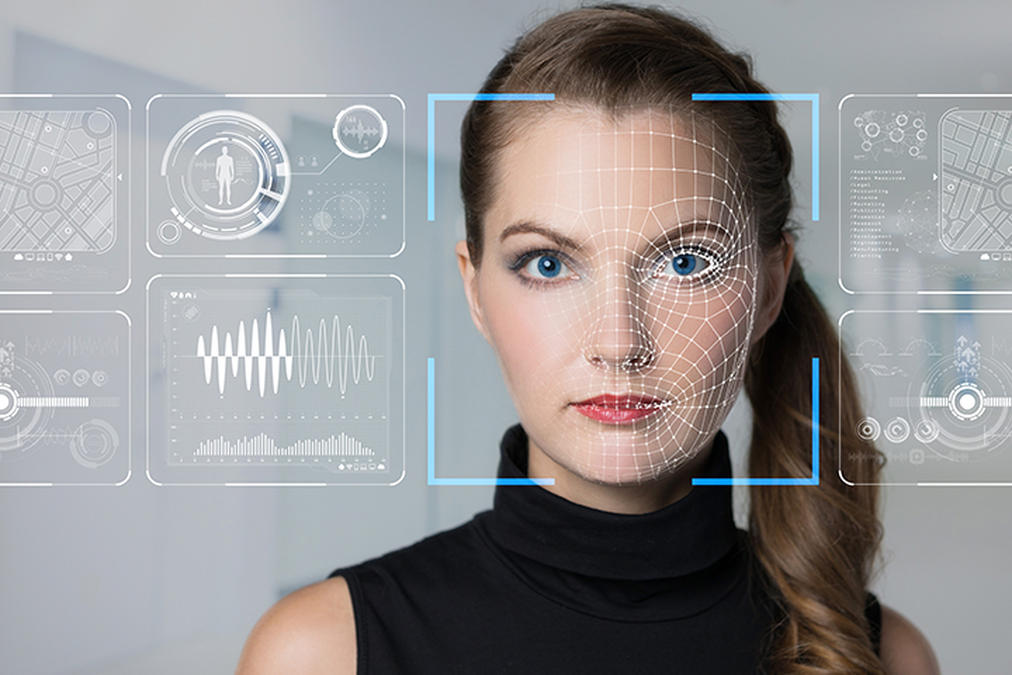Google Chrome crashes on Windows 10 and Linux
In mid-May, Google released an update for Google Chrome (90.0.4430.212), due to which the browser now seriously crashes and even practically ceases to function for many Windows 10 and Linux users.
At first, there were no problems with this version of Chrome, but at the end of last week, Windows Latest reported that extensions and tabs began to fail for many users when using the browser. Reddit and Chrome forums began to fill up with complaints from people experiencing these issues.Other people also write that Chrome shows a gray screen (in normal mode and in incognito mode),when users cannot even open the settings or extensions page. To get rid of the bug, users began reinstalling the browser and erasing the User Data folder, which sometimes led to information loss, in case if synchronization was disabled.
As the Bleeping Computer now reports, Google developers have already released a small patch, and also provided instructions on how to fix the problem. At the same time, Google does not name the cause of the failures, journalists only assume that the Origin Trial experiment was the reason, which was expanded to a large number of browser users.
According to Google, to fix the problem on Windows 10, you need to do the following:
- Close all open Chrome windows.
- Launch Chrome again (the browser will still not work correctly).
- Keep Chrome open for about 5 minutes.
- After 5 minutes, exit Chrome and then restart it. The problem must be resolved.
For Linux, the recommendations are as follows:
- Go to the directory containing the Chrome user profile: .config/google-chrome/
- Delete the contents of the [Chrome user profile]\Origin Trials subdirectory (including the 1.0.0.7 directory).
- Delete [Chrome user profile]\Local State file
- Launch Chrome, which should boot normally.
Let me remind you that we wrote that The researcher has published an RCE exploit for Chrome, as well as that Avast experts discovered 28 dangerous extensions for Google Chrome.