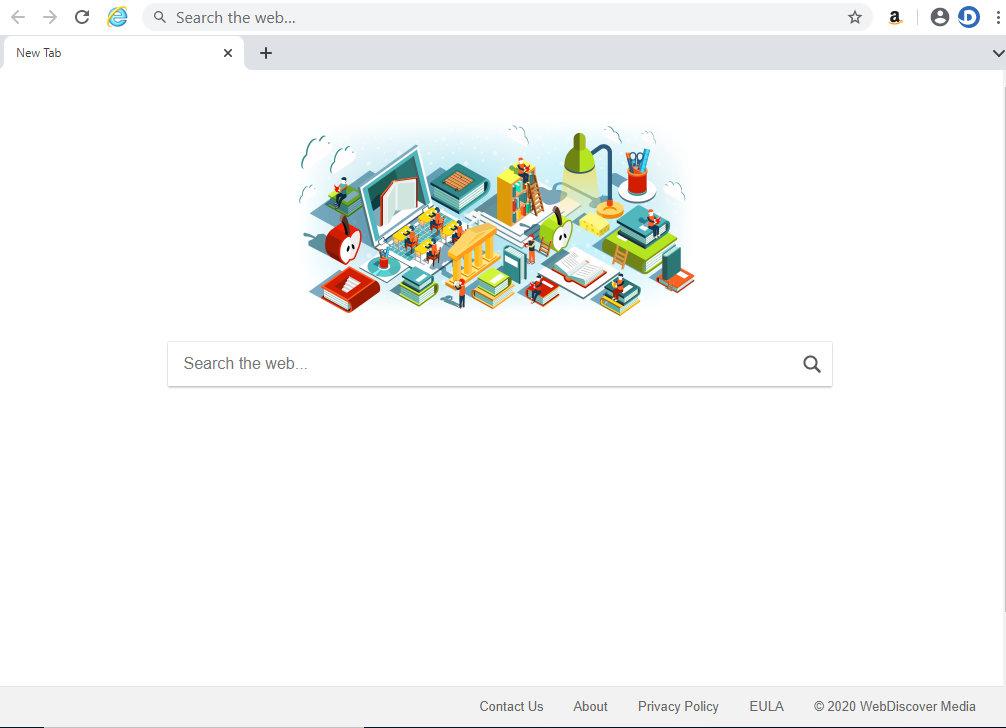Why Websites Have Pop-Up Warnings About Cookies?
Most people wonder why some websites often display cookie consent notices. You may have come across them many times when browsing different websites on the internet. These popups display themselves as banners at the top or bottom of a web page.
They keep showing repeatedly every time you visit the same website. Why? Because cookies are used by the system to determine whether the notification should be shown to you. In this article, we will discuss the reasons why the pop-up warnings are common and how you can deal with them. Before we go into many details, it is important to understand why these cookies exist, and the purpose they serve.
What are Internet Cookies?
Internet cookies are some sort of a short-term memory of the web that is stored in your browser. It enables your website to recall little bits of information between visits or pages. They are popularly used to enhance your web experience by making it more personal. However, there are some which create ‘behavioral profiles’ of people by gathering information across many websites.
The decision as to what content or what adverts should be shown to the users depends on these profiles. Most websites use cookies in a manner that is questionable in regards to safety and privacy of users. The internet cookies can be used in the generation and sharing of long strings of data about the sites that have been visited as well as the activities you have been doing.

This data is then transferred to other different sites without your consent. This information acts as a huge bonus to advertisers as it enables them to create fundamental personal profiles about a user even if you have never logged into any website. They then serve up ads that are relevant to the things they think you like purchasing.
On the contrary, cookies cannot be defined exactly as an invasion of privacy since they do not carry with them your name, email address or any other personal information. However, the data collected is specific enough to make most people uncomfortable.
The Cookie law was designed to highlight the use of cookies for targeting in particular. It aims to provide web users with more control over their privacy online by requiring websites to inform and have the consent of their visitors.
The Cookie Law
The Cookie Law is a part of privacy legislation that demands every website to get consent from their visitors to store or retrieve any information on a computing device, a tablet or a smartphone.
This law was primarily designed to protect online privacy and ensure consumers are aware of the collection and usage of their information online. They should also be the ones to decide whether they should allow the practice or not.

It all began as an EU Directive having been adopted in May 2011 by all EU countries. Individuals were given the rights to reject the use of cookies that compromise their online privacy. Later, every country made an update on its laws to comply. This acted as an update in the UK to the Privacy and Electronic Communications Regulations.
Almost every website uses little data files or cookies to store information in people’s web browsers. Other websites have hundreds of these cookies. There are other technologies that do similar things such as HTML5 Local Storage and Flash.
What Does This Mean for Business?
If you are the owner of any website, it is important to ensure that it complies fully with the law. This shows that there are a few changes that should be made. Failure to comply with these laws in the UK means that you risk enforcement actions from the regulators such as Information Commissioners’ Office (ICO). This can mean being fined in cases that are exceptional.

However, there could also be other serious consequences of failing to comply with the Cookie Law other than enforcement. There is a lot of evidence on the side of consumers who tend to avoid interacting with websites in which they feel their privacy will be compromised. They always have the fear that there is a low level of trust by the use of cookies regarding web tracking.
So what should I do to be on the safe side? Cookies are used by all WordPress websites for user authentication, making comments and plugins. If you own a website, compliance with the Cookie Law boils down to three fundamental steps;
- Use a cookie audit to determine the type of cookies set by your website and what purpose they serve.
- Show your visitors how you intend to use those cookies
- Obtain the consent of your visitors and give them some control e.g. using Optanon.
The Types of Cookies Distinguished by The Cookie Law
All cookies are created differently. You might not need a cookie consent notice even if your site targets EU consumers or is based in the EU – but probably, you do. It is based primarily on the type of cookies used by your website. The cookie law describes two different kinds of cookies; Persistent cookies and session cookies.
Session Cookies
Session Cookies are internet cookies that do not track user activity once you have closed the browser window and is strictly meant for website functionality. A few examples of session cookies include user authentication cookies, faceted search filter cookies, cookies that enable multimedia content playback, and cookies that allow shopping cart functionality.

Persistent Cookies
Persistent Cookies are internet cookies that tend to track the behavior of a user even if they have closed the browser window or moved on from your site. The most common types of persistent cookies are advertising tracking cookies and those used by analytics programs.

Websites that do not need pop-up warnings about cookies are those that make exclusive use of session cookies. Sites that are in need of a cookie consent notice are those that make use of different types of persistent cookies.
Another example of session cookies is those used by the core WordPress. Therefore, it is possible theoretically to operate a WordPress website that does not require the consent of the cookies. In real life, it is very difficult to come across a WordPress site that uses only the session cookies.
Sites that use persistent cookies are those that display affiliate or advertisement links, use sign-on authentication system or use some sort of analytics program. This implies that you need to display a cookie consent notice if you are targeting customers in the EU or if your website is based in the EU.
The only way to comply with the Cookie Law is by following the three steps we have discussed above. This makes you be on the greener side of the law – better be safe than sorry.
How to Handle Cookie Notices On Websites?
There are a number of reasons why the pop-up warnings about cookies on websites are annoying. Most of these cookie consent notices are usually displayed on websites targeting the European Union citizens or they are based in the EU. Basically, this warns them that they are visiting a website that uses cookies.

Those pop-ups you see on each website you visit inform you about the site that uses cookies but the messages can turn out to be irritating as they show up frequently. You will receive the same notifications afterward even if you delete these cookies on a regular basis. There are only two main options on how you can handle the cookies. This includes using browser extensions and filter lists.
- Browser Extensions
There are various extensions that were designed for different browsers such as Google Chrome, Windows, Mac OS X or Linus. Google Chrome users can choose to install CookiesOK. Another extension available for the Firefox web browser is I don’t care about cookies.
CookiesOK can detect several cookie notification scripts that are widely used and takes care of them for you. They were designed to automatically handle the notifications of “accept cookies”.
Furthermore, it also taps into a database that is user-maintained and contains specific domain instructions on how they can handle the cookies.
- Filter lists
One of the best filter lists that you can subscribe to is Prebake of Adblock Plus. It has the ability to block many pop-up warnings about cookies that appear on websites automatically. It is updated regularly with new information since it is a subscription list. Although it was purposely designed for Adblock Plus, it can also be used on other adblocking extensions in a situation where they support Adblock filters.
Conclusion
If you are a website owner, it is important to ensure that the notice functions properly across all devices. The legislation or Cookie Law is applicable whether a user is on a laptop, desktop, tablet or any other computing device. Those who browse the internet can use browser extensions and filter lists to handle the frequent pop-ups. It gives you the control of whether to give permission or deny the request for cookies on the web pages you visit. Site owners are required to comply fully with the Cookie law as it serves to protect the online privacy of users.