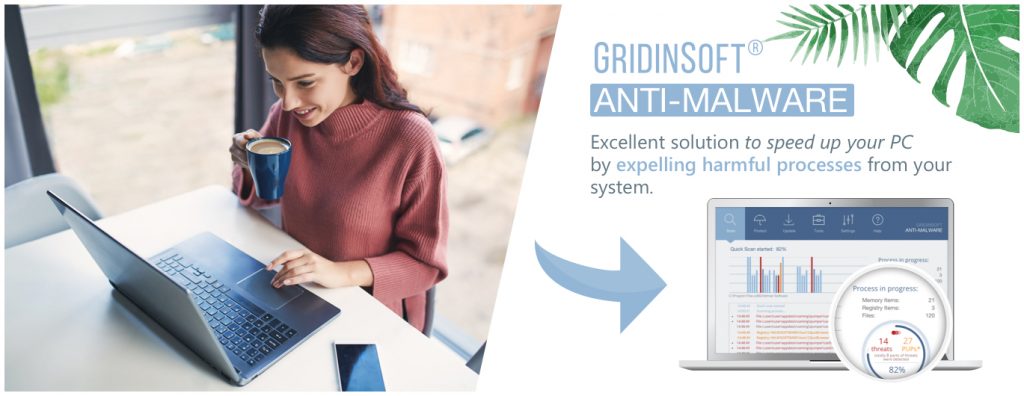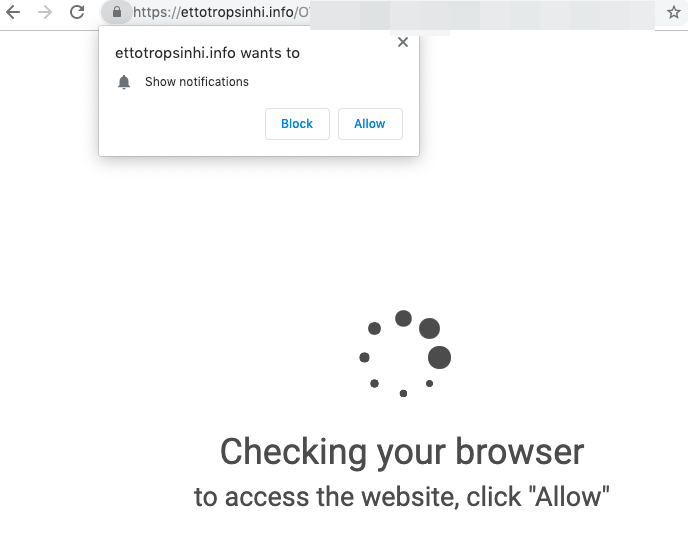Strength App By Strength Technologies – How To Remove?
Strength App can correctly be identified as adware
If you find the Strength program in the list of background processes, then there is something wrong with your computer. This application belongs to the type of adware infection and is malicious. As a result of its activity, your computer becomes flooded with ads and slows down. Your browser opens spontaneously and fills sites with popup windows while the system becomes defenseless and accessible for malware penetration. The main goal of any malware is to make money out of you at any cost. Unfortunately, in such cases, a sense of morality plays the last role for developers. Whether stealing your data, getting money for displaying ads you have to watch, or even using your computer’s power to mine cryptocurrencies, this is not all dishonest developers do for profit.
What is the Strength App?
Since Strength Adware is malware, it probably did not honestly appear on your PC. Perhaps you remember recently downloading a “useful application for keeping track of fitness exercises”? However, such an application is a little less than useless since its actions on your system are more like spyware. The mere presence of Strength software on your system is a great reason to sound the alarm. The exact Strength Adware virus is a very unpleasant find. This infection is capable of annoying you with a massive amount of ads. If you have seen what infected sites look like, Strength Adware will make every website look like this. Badly made flashing banners that contain strange information will cover the entire working space of your monitor. This is how this virus profits its creators: when you look at these banners. By the way, these banners often contain obscene, deceptive, and sometimes shocking content. Ads for porn sites, penis enlargement, or buying an iPhone for $50 are not the limit of fantasies the creators were inspired by.
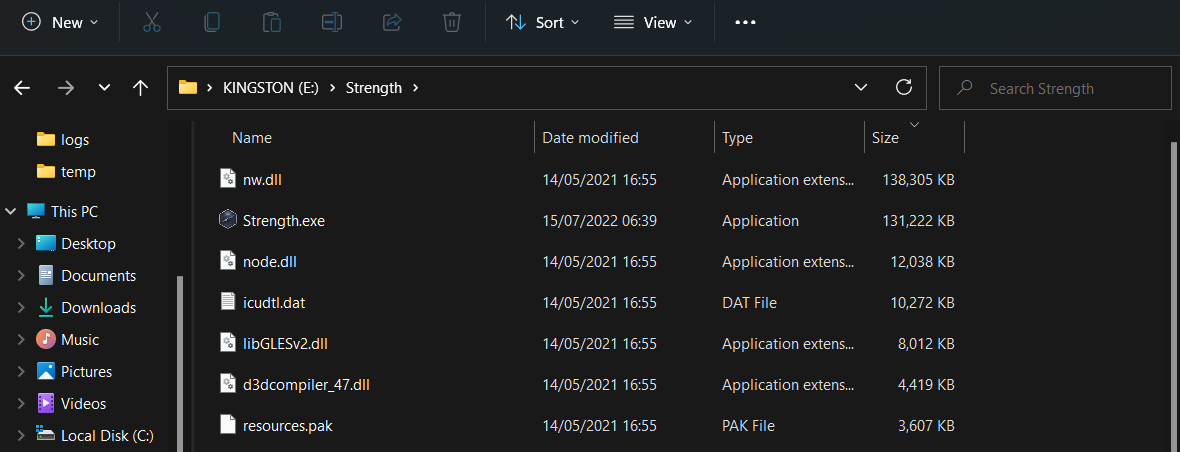
Is Strength Adware Dangerous?
Of course, if you compare Adware with other viruses, it may not seem to be the worst. However, as already mentioned above, the content these banners contain, in most cases, contains illegal information. Even if you are knowledgeable enough to distinguish between Adware and scams, you wouldn’t want to look at all of it for free, would you? Especially if these ads take up all of your workspaces. In addition, there is no guarantee that, at this point, your data is leaking without your knowledge.
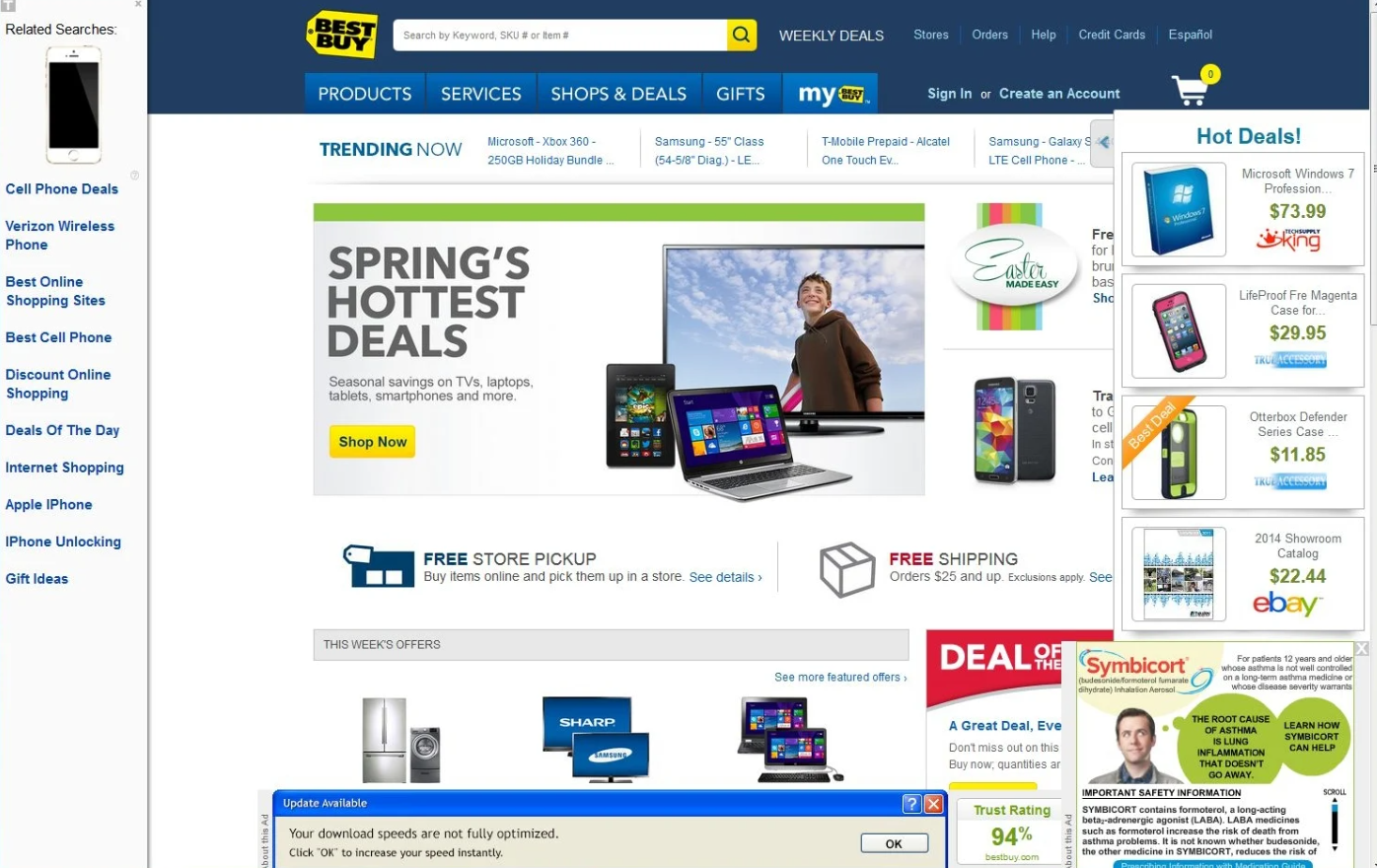
How did I get this virus?
The fact is that it is not easy to track malware on your computer because the ways that were used five years ago to spread advertisements are now used by spyware. However, if you ask yourself what the success of this malware is, the answer is obvious: low cybersecurity awareness. Often people don’t mind clicking on ad banners found on dubious sites, agree to install a program that will save them all the trouble, and then call “Microsoft tech support”, thinking the strange banner announcing the malware is real. To avoid being deceived by the virus, you need to know the enemy in person. There are two main ways to spread malware today – spamming with phishing links and embedding it in a cracked program. Although avoiding the first one is challenging since you need to know what phishing is, for example. However, avoiding the latter is much easier – it is enough to stop using hacked applications. Just as fast food is terrible for our bodies, “totally free software” downloaded from a torrent or fake site can be bad for our systems, and Strength is no exception.
How to get rid of adware Strength?
Although Strength is relatively easy to remove, it is much more difficult to remove traces of its activity on your system because it affects so many aspects that the average user cannot reset to its original state manually. For such purposes, there is a special protection software that, in addition to cleaning the system, can provide comprehensive protection. The best option would be GridinSoft Anti-Malware. Unlike the elemental Microsoft Defender, it lacks the most disadvantaged. It does not load the system, and the databases are updated every hour.
Remove Adware Automatically:
The easiest method to stop Strength Adware is to run an anti-malware program capable of detecting adware in general and this malware in particular. You may try GridinSoft Anti-Malware. It’s good at detecting and removing adware and other PUPs (potentially unwanted programs).
Other software that may be able to get rid of Strength app:
Remove Strength App From Programs and Features:
Go to Programs and Features, uninstall suspicious programs, programs you don’t remember installing, or programs you installed just before adware appeared on your browser for the first time. When you are not sure if a program is safe, look for the answer on the Internet.
Windows XP:
- Click Start.
- In the Start menu select Settings => Control Panel.
- Find and click Add or Remove Programs.
- Select the program.
- Click Remove.
Windows Vista:
- Click Start.
- In the Start menu select Control Panel.
- Find and click Uninstall a program.
- Select the program.
- Click Uninstall.
Windows 7:
- Click Start.
- In the Start menu select Control Panel.
- Find and select Programs and Features or Uninstall a program.
- Select the program.
- Click Uninstall.
Windows 8 / Windows 8.1:
- Press and hold Windows key
 and hit X key.
and hit X key. - Select Programs and Features from the menu.
- Select the program.
- Click Uninstall.
Windows 10:
- Press and hold Windows key
 and hit X key.
and hit X key. - Select Programs and Features from the menu.
- Select the program.
- Click Uninstall.